|
Welcome back to the new semester! Please don’t hesitate to send in purchase recommendations. If you have any comments, feel free to contact me. Launch of the New IUB Libraries Web Site: http://www.libraries.iub.edu/ Even with the launch, the Library still plans to work on improving the site, so please do continue sending comments and problem reports to comments@indiana.edu. The East Asian Collection webpage is still located at http://www.libraries.iub.edu/index.php?pageId=328. We will start editing our webpage when we hear more about the development of the new Library web site. New Databases Related to East Asian Studies We have added two new sub-databases: 1) China Core Newspapers Full-Text Database http://china.eastview.com/kns50/index.aspx -- With an archive beginning in 2000, this database collects full-text articles from more than 350 core newspapers from every province of China. 2) Nihon rekishi chimei taikei (Compendium of Japanese Historical Gazetteer) Research Seminars Series In addition to the following research seminars series, special sessions are available to faculty members and graduate students who want a library presentation for their courses. 1) Introduction to the East Asian Collection: This is an overview of the resources related to East Asian Studies in the Wells Library and in the East Asian Collection. Monday, Sept. 24, 4-5 p.m. in Wells Library Seminar Room E157. 2) Electronic Resources in Chinese Studies: This session offers an overview and an update of the electronic databases and Internet resources available for research in Chinese Studies, with focus on the China Academic Journals Database. Tuesday, Sept. 25, 4-5 p.m. in Wells Library Seminar Room E157. 3) Electronic Resources in Japanese Studies: This session offers an overview and an update of the electronic databases and Internet resources available for research in Japanese Studies, with focus on the JapanKnowledge Database.
Wednesday, Sept. 26, 4-5 p.m. in Wells Library Seminar Room E157. To register, please go to the following link: http://www.indiana.edu/~librcsd/nt/db.cgi?db=Workshop&do=search_results&Semester=Fall&sb=DisplayOrder&Title=* Scroll down the screen, and you will see the four sessions listed. Please check the sessions you wish to attend, t hen enter your name, department and email address in the form at the bottom of this page. Call the Reference Department at (812) 855-8028 or send email to libref@indiana.edu if you have any questions. Selected Monograph Purchases Ming guo fa gui ji cheng, 100 vols. Hefei shi: Huang shan shu she, 1999. New Serials Subscriptions CHINESE Display Cases There is currently a display of Chinese and Japanese rare books outside room E851 on the 8th floor of the Research Collection. Please let me know if you want to do a display for your classes, and we can work on the details. Services and Projects in the Library Scholarly Communication The first project of Scholarly Communication is IUScholarWorks:
https://scholarworks.iu.edu/dspace/index.jsp Circulation of Periodicals in ALF In order to provide the best service to our users, the Library has changed the circulation status of most periodicals in the ALF to NORMAL. This means that most of the periodicals in ALF (except Lilly or Archives holdings in the ALF, or pre-1821 publications) can now be circulated in the same way as monographs. VPN installation This will configure your computer to connect to the IU network from an off-campus or wireless network connection.
A Quick Guide on the Selection of East Asian Fonts on Windows XP: http://kb.iu.edu/data/amnh.html For example, to use Chinese language settings in Windows XP in the Student Technology Centers (STCs), follow these steps:
The steps for selecting Japanese and Korean are similar to that of Chinese, and more straightforward. |
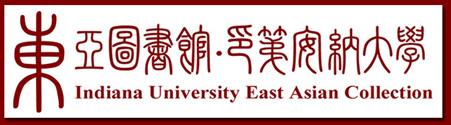 |